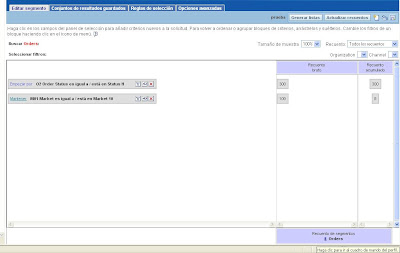This article provides a high level overview
of a marketing automation mechanism (using Oracle BI) that could be so useful.
As it’s well known, a segment is used in order to identify groups by one or more characteristics. That’s an useful and efficient tool for many different purposes, such as a Marketing campaign. As it’s said, Oracle BI provides a marketing automation system, so after my own findings, I’m ready to write about them.
As it’s well known, a segment is used in order to identify groups by one or more characteristics. That’s an useful and efficient tool for many different purposes, such as a Marketing campaign. As it’s said, Oracle BI provides a marketing automation system, so after my own findings, I’m ready to write about them.
So, let’s give some advice on how
to configure the Oracle BI in order to retrieve some results from the
proper analytical database. That makes sense, although marketing automation
system implies an analytical enviroment in order to access data needed.
First of all, within OBI Repository, It’s
required to modify the rpd and create:
-
Target
Level: entity which a marketer would like to count.
-
List
Catalog: subject area which is enabled for List Format design.
- Qualified
List Item: Information that can be exported.
Then, we should open the BI Client and navigate to More Products > Marketing > Create a List Format. In order to define the columns we would like to export.
(Make sure that we check the “Re-qualify list results against original segment criteria”)
Next, it’s time to create a simple segment from our target level and associate it with the list format. In our case, as a Result 8 Records.
We click the button “list generation” in order to share output list files, such as it’s shown below:
screenshot for better understanding:
Finally, click the “8” hyperlink available at the bottom of the page (final result), in order to look at details.
Hope it helps!
Best wishes.
Joan Martí.